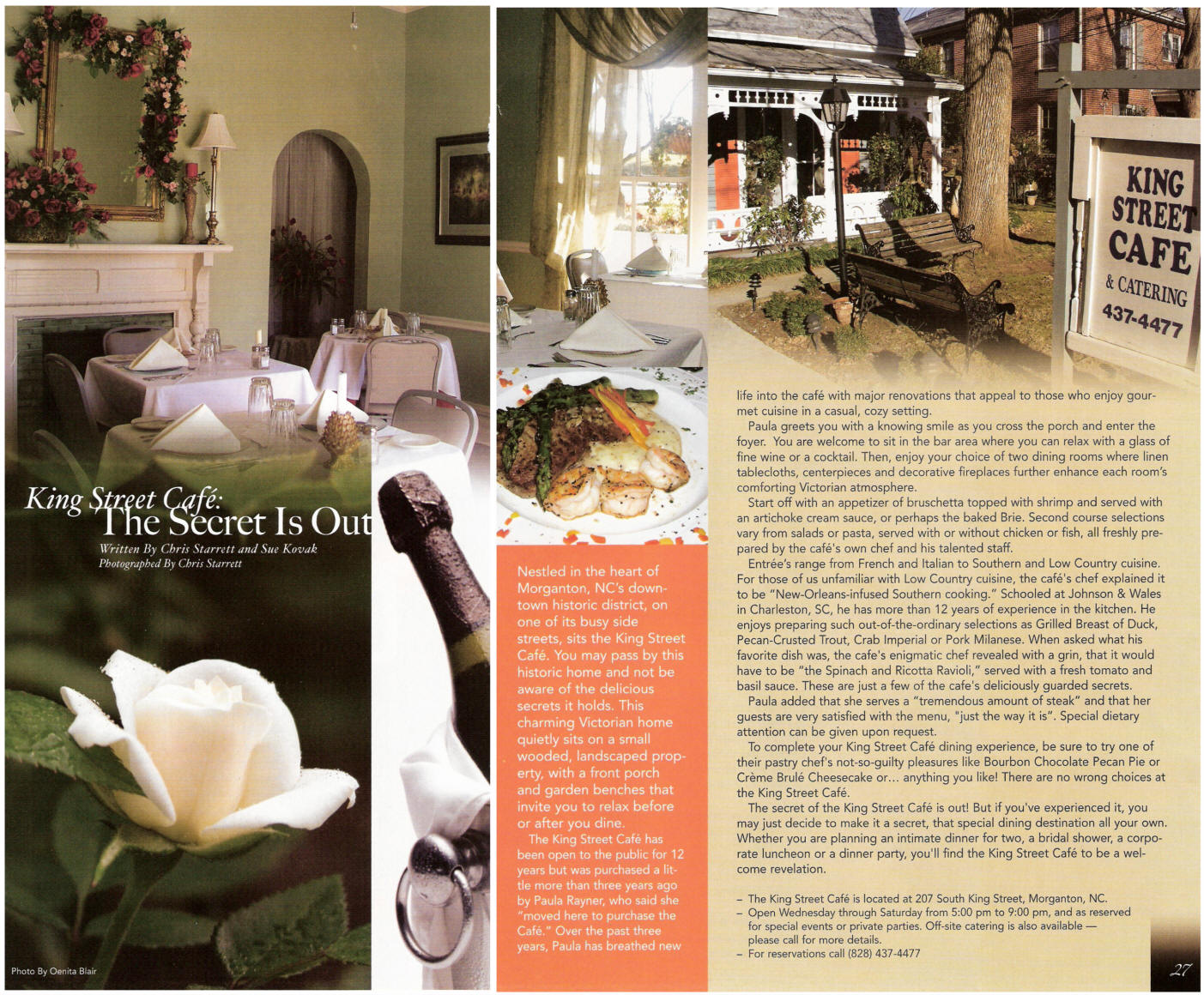
NOTE: If the text is too small to read, You most likely are using Internet Explorer and it has resized the image to fit your page. You can change this setting on Internet Explorer by clicking on "Tools" then "Internet Options", a window will open, click on the "Advanced" tab then scroll down to "Multimedia" and unclick the line for "Enable Automatic Image Resizing" then click on OK. Now the image will be displayed in full size.